Last Friday Judge Albright invited several lawyers practicing in his court – including us – for a tour and walk-through of his courtroom’s newly upgraded technology. Judge Albright had an IT specialist demonstrate how to use the new tech, and Judge Albright discussed how his courtroom procedures were going to work for the next few months, while the COVID-19 pandemic remains a consideration.
Since his last patent jury trial in October, MV3 v. Roku, Judge Albright’s courtroom has been receiving a much-needed technology facelift. For those who follow our blog or attended the MV3 v. Roku trial, MV3 had a technology blunder while trying to present a witness via a live Zoom link. Now, however, using a live Zoom link to present a witness will no longer be a concern – and in fact will be relatively easy.
Here is a brief overview of what you can expect: First, there are now large video screens at counsel table, the witness stand, each seat in the jury box, the examination lectern, and for the Court staff that integrate video–and document–sharing, plus live conferencing (video and audio). There is also a large screen facing the gallery as well. Additionally, the courtroom is now equipped with several cameras for communication via Zoom or similar video conference application. One camera shows a picture of the courtroom overall (with the exception of the jury). Thus, a party communicating via Zoom from outside the courtroom can see both the examining attorney and the gallery. Finally, another camera captures the judge and the witness stand.
Importantly, Judge Albright indicated that because of this new technology, the Court can (and will) permit hearings in which counsel appears both in person and via Zoom. Because Judge Albright is sensitive to travel costs, he plans to use such a procedure often in the coming months.
Presenting Exhibits:
Judge Albright’s staff walked through how to present an exhibit during trial.
First, Counsel must connect to the court’s system (bring your own connection device if you aren’t using HDMI – but anything will work). Counsel at the lectern selects the intended exhibit via the screen. This is only a “preview,” and the selection is only published to counsel, the Judge, and court staff. After counsel makes the selection, the system prompts the courtroom deputy (or law clerk) and Judge Albright to either approve the exhibit for publication to the jury or sustain objections to the exhibit.
Another useful feature: you can annotate any exhibit via the touch screen. Several color options are available, and annotation can be done by either counsel or the witness. Because everyone in the courtroom has a screen, the exhibit and annotations will be visible to all, including the gallery. However, there is not a “screen capture” feature to document the annotations once completed.
Livestream Capability:
Because of the on-going pandemic, Judge Albright made it a point of emphasis that witnesses can testify via Zoom (or WebEx) in trials and hearings rather than appear in person. The court staff explained that the individual appearing virtually will be able to hear the judge, counsel, courtroom deputy, and court reporter via the microphones positioned at each of the designated positions. Wireless microphones are also available for those not speaking at a designated position.
As previously mentioned, the multiple cameras allow the remote witness to view the whole courtroom, as well as the judge and counsel. The only slightly tricky aspect when presenting a witness via Zoom is sharing exhibits, as the Court’s system was designed to be used autonomously. However, court staff assured us that the “screen share feature” on the Zoom application can accomplish the same thing.
General Information:
The answer to everyone’s favorite question: Yes, the new system allows you to connect your laptop directly. HMDI connections are already installed, so if you need anything else, make sure to bring our own connection device (I’m looking at you, Apple users).
Judge Albright also indicated that the hot seat operator should be located at the bench directly behind counsel tables. The operator can connect to the screen at counsel table and control everything he or she needs to from that location.
Caution: When your computer is connected to the court’s system, you will be displaying whatever you have on your screen to the court staff and all counsel tables.
Voir Dire:
Judge Albright also discussed his plans for voir dire in his upcoming cases. He will continue to utilize the Magistrate Judge, Jeffery C. Manske, for all voir dires, which typically occurs on the Thursday before the start of trial. He indicated that the jury will be seven people for all civil cases.